DISCLAIMER: This post is for the sole purpose of helping beginning bloggers to continue blogging without the pressure to compete. If you have no issue with your numbers, this post isn't for you, so please don't take offense. Just realize that there are others starting out here and it helps to not have the pressure of the amount of followers they have yet to gain.
-----------------------------------------------------------------------------------------------------------
I've been reading many posts on numerous blogs lately about some of the pressures we have as bloggers. This post is not to rehash any of that, but it is interesting just how many blogs have been having discussions on the topic. The comments are always through the roof whenever it comes up.
Something I see recurring in the comments on a regular basis is how so many of the newer bloggers worry about the number on their followers gadget for one reason or another.
Many of them, although relatively new, are already seeing the pressure to 'grow their numbers'.
I've even seen many seasoned bloggers talk about removing the followers gadget from their blogs to take away the competition aspect of it. Some bloggers already have.
Personally, I keep the gadget on my blog so that I can see who is on it. I often click on their blogs to see who is reading mine and see what they're blogging about.
I've found some fabulous blogs by clicking on the icons in the followers on other people's blogs.
So, to establish my opinion - I like them.
---------------------------------------------------------------------
(EDITED at 9:45pm: I removed what I had previously written in this space regarding what I don't like about the followers gadget. In rereading it, I realized that it sounded rude and unappreciative, and that wasn't how I meant to come across. To those of you that already read that part, I hope I didn't offend you.)
-------------------------------------------------------------------------------------
-------------------------------------------------------------------------------------
I blog because I enjoy it. I blog because it allows me to have interaction with others. I blog for me, and if you like me, hop on board - but if I'm not you're cup of tea, well, that's okay, I'll understand.
If you choose to subscribe to my blog instead of follow me, that's ok with me too. I subscribe to many of you in a reader, so if you don't see my face in your follower gadget, don't assume I'm not following you. I am, but it's more than likely in a reader. I follow many blogs anonymously simply because I started following them before I was a blogger myself and I didn't know to put my name in.
-----------------------------------------------------------------------
That number on your followers isn't accurate anymore anyway since the popularity of blog readers.
You may show 100 following you, but you could have 500 more subscribing, which is just like following, only without adding to your numbers for everyone else to see. Please don't let your numbers bother you. Everybody starts at the same spot. They've all been where we've all been or may still be.
One of my favorite blogs has less than 50 followers.
So let me ask you......
Does this little widget intimidate you?
(Image courtesy of Google Images)
If it does, then let me offer you a temporary solution.
REMOVE THE NUMBERS!
You will still be able to see how many followers you have in your dashboard, but it will not be visible to the readers.
When your numbers get to a level that you're comfortable displaying, turn them back on.
Look at mine. Right there on the right. It should be there right about now if I planned this post length correctly.
See - no numbers. I love that!
I could have 200 or 2000. You'd never know by looking, would you?
Wanna do that on your own blog?
Here's how:
1. Go to your "layout" page
2. Click on the edit button
3. You'll see this box pop up.
If you have a white background, follow the directions I typed in the box.
If you have a colored background, you'll need to know the number of the color you have, and that is the number that you will put in the "Content Headlines" box.
You can find that number in your html code for your blog under "background color".
That's all you have to do!
And again, to reiterate:
This post is for the sole purpose of helping beginning bloggers to continue blogging without the pressure to compete. If you have no issue with your numbers, this post isn't for you, so please don't take offense.
Just realize that there are others starting out here and it helps to not have the pressure of the amount of followers they have yet to gain.
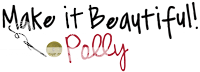


No comments:
Post a Comment